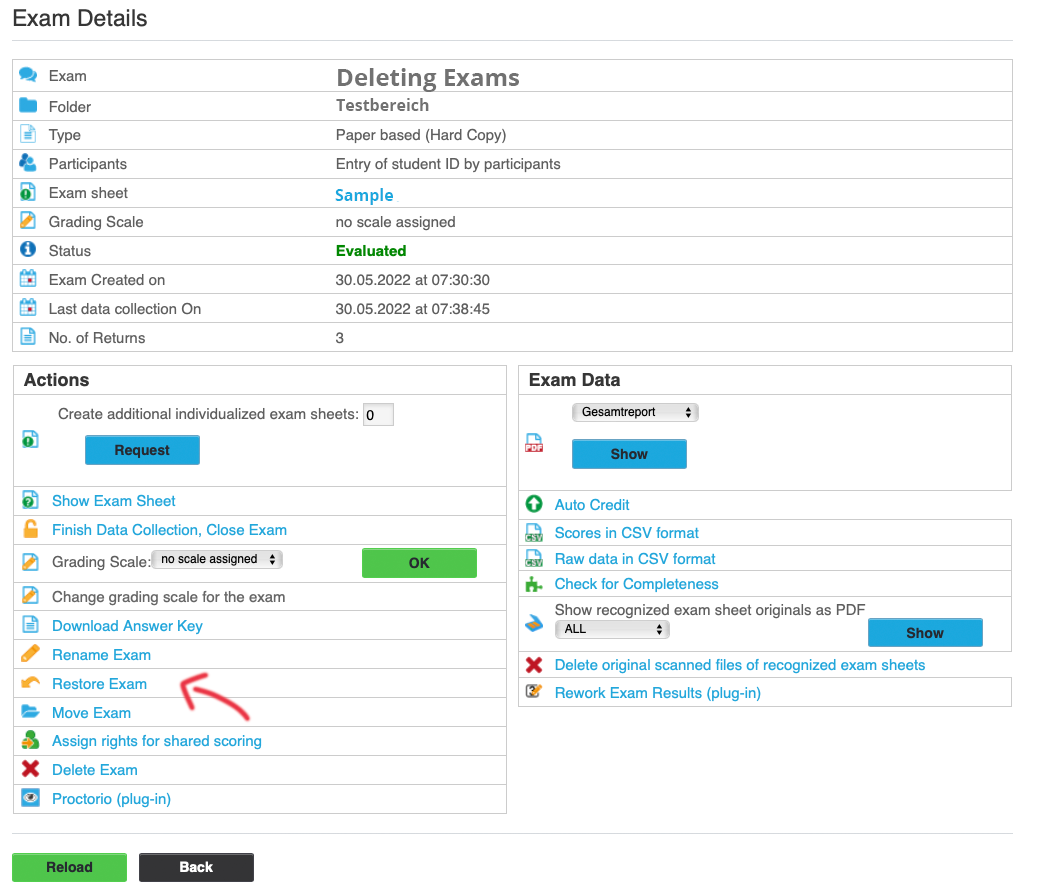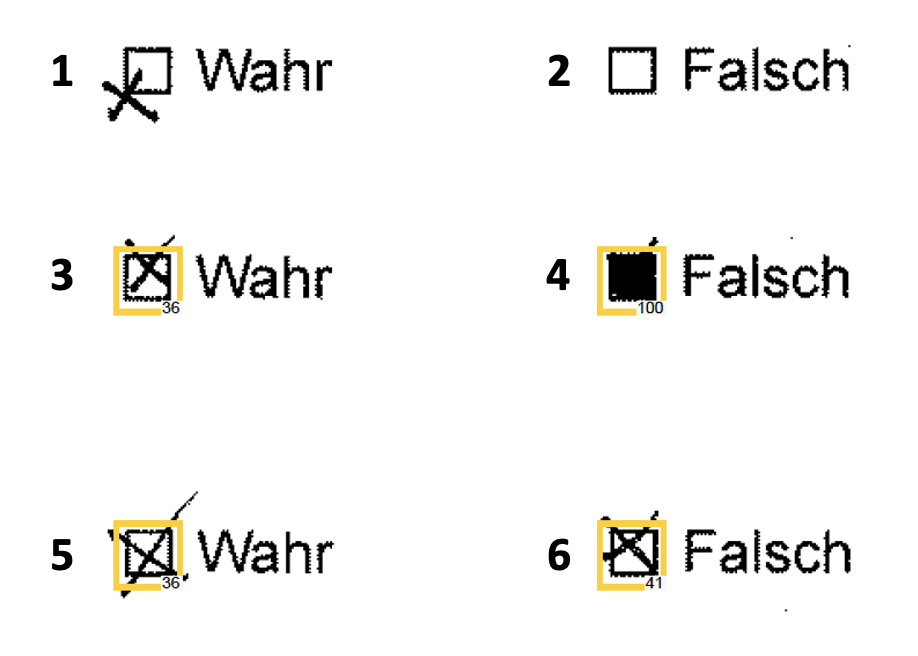Frequently Asked Questions
General questions about (digitally assisted) exams
Which question types should I use?
We recommend using a maximum of 3 different question types per exam. Which question type to use should be decided based on the question and the taxonomy level you are aiming for.
You can find out which question types are available in evaexam and iliasEXAM and how these question types can be used in our Overview: question types.
How do I phrase good exam questions?
When drafting exam questions, it is important to keep the following aspects in mind:
Relevance of topic
The topic of the question should be relevant. A topic is relevant if
- it occurs frequently.
- it is repeatedly subject to mistakes or misunderstandings.
- it has serious consequences if the topic is not understood.
- there are widespread misconceptions about the topic.
- it is a prerequisite for the comprehension of other subjects.
There should be no questions on rarities, trivialities or quibbles in an exam.
Steering towards competencies
Exams should not only include questions that ask for factual knowledge that can be learned by heart but als questions that are competency-oriented.
Exam questions can be designed in a more competence-oriented way by using e.g. case descriptions, concrete examples, problem descriptions, pictures, graphics, data, tables, quotations, etc.
Authenticity
An authentic question is concrete and as real as possible, not textbook-like or abstract.
Unambiguity
Both the exam questions and the answer options should be unambiguous and concise. The following should be avoided:
- censure
- unfamiliar abbreviations
- vague quantifications such as 'frequently' or 'as a rule'
- double negations
- controversial doctrines
- trick questions
- questions asking for personal assessments
- questions that ask about two aspects at the same time
Expectations for answers should also be clear, especially for short-answer questions ("Name... "; "Show...").
Good answer options
For answer options, make sure that
- one option is clearly the correct one.
- the span between the individual answer options is large enough.
- all answer options are of equal length and on the same level.
- distractors (wrong answers) are not invented, abstruse or a variation of the correct answer.
- they do not contain unintended hints to the correct answer.
- the correct answer cannot be deduced from the question.
Reasonable level of difficulty
If even the top 10% of students have to guess on a question, the question is too hard.
If the question is too easy, it confuses the "good" students while "less good" students are rewarded.
If you would like to learn more about "good exam questions", we recommend the corresponding course at the Learning and Development Unit.
How many answer options should there be per question?
Studies show that between 3 and 5 answer options are ideal for single choice questions.
More important than always having the same number of answers is that the distractors (wrong answers) are "real". If developing a large number of plausible distractors for a question proves too difficult, fewer distractors should be used for that question.
Questions about evaexam
How do I get access to evaexam?
You will have access to evaexam as soon as an examiner account has been set up for you.
You can request this account by emailing us at scanpruefung.ilub@unibe.ch. Please provide us with the following information:
- Campus account (xxx@campus.unibe.ch or vorname.nachname@unibe.ch)
- Faculty
- Institute/Department
As soon as we have the account, you can use your campus account to log in on www.evaexam.unibe.ch when connected to the university network or via VPN.
Can I also access evaexam at home?
Due to highly sensitive data on evaexam, it is only possible to work with evaexam within the university network. In order to access evaexam from home, a connection to the university network via VPN has to be established first. As soon as this VPN connection is established, evaexam can be accessed as usual via www.evaexam.unibe.ch.
Which browser should I use for evaexam to work properly?
Chrome or Firefox should be used for the best possible display of all elements of evaexam.
Can evaexam only be used to test factual knowledge or can it also be used to test competencies?
It is certainly possible to use the answer-choice method to ask questions that assess more than the students' factual knowledge.
The following classification according to Guilbert (1998) can help determine which taxonomy level an exam question addresses:
- Know: Questions and tasks require students to state, enumerate, denote, reproduce, complete, reproduce, draw, show, etc.
- Understand: Questions and tasks require students to calculate, represent, explain, identify, interpret, order, infer, translate, distinguish, compare, match, summarize, etc. something.
- Apply & Assess: Questions and tasks require students to infer, analyze, design, relate, conceptualize, combine, critically examine, investigate, compare, refute, etc. something.
Which question types can be used for which levels of demand is summarized in our Overview: Question types.
Can I use essay questions on evaexam?
evaexam offers two options for open questions:
- Open question: for essay questions with open-ended answers, we recommend the "Open question". With this question type evaexam inserts a text field on the questionnaire.
- The assessment of the "Open question" can be done on paper or online. You can select which type of assessment you prefer in the questionnaire editor.
- When scoring on paper, a scoring field is printed next to the question. This field has to be filled in by the examiner after the exam has been taken and before scanning.
- Segmented Open Question: For very short answers (e.g. a calculated number) we recommend the "Segmented Open Question". With this question type evaexam inserts a defined number and format of segments on the questionnaire.
- "Segmented Open Questions" can only be scored online, not on paper.
- "Segmented Open Questions" can only be scored online, not on paper.
Can I create an answer sheet only and use a different system/program for the questions?
Yes, that is possible. In our quick guide we describe three different options for working with evaexam including workarounds.
Quick Guide (PDF, 4.4 MB) (in German)
Can I give minus points when using the "answer sheets only" option?
Yes, minus points can also be awarded when creating an exam where no questionnaire was created in evaexam. When filling out the sample solution (awarding points), enter the minus points accordingly.
Can I customize the header of the exam?
You can adjust the header area in the questionnaire editor (see evaexam quick guide) to a certain extent.
We highly recommend using Firefox or Chrome for this purpose.
I accidentally deleted my exam, what can I do?
Only in some exceptional cases can an exam be recovered after it has been deleted. If you have deleted the exam but have not yet conducted it, you will unfortunately have to create the exam again. If you have already conducted the exam, we can check whether it is possible to recover it. Unfortunately, this is not possible for exams with "versions".
Do I need to schedule an appointment to scan the exam sheets?
Scanning at a multifunction printer
For scanning, we recommend using a multifunction printer at the University of Bern. The following print settings are required:
- black/white
- 200dpi
- tiff format
- if the sheets are printed double-sided, scan double-sided as well
If you have a large group of students, scan in several batches so that the mail system is not overloaded. Again, make sure that all sheets of a student are scanned in one batch, otherwise evaexam will not recognize the exam and reject the batch.
Scanning at a scanning station
Alternatively, the exam sheets can also be scanned at a scanning station.
- Main scanning station for self-service in building H6, HUB 325 (3. floor west)
- Book iLUB_EvaExamScanstation via Outlook calendar as "Person" (Instructions Mac, Instructions Windows)
- Request password at (scanpruefung.ilub@unibe.ch)
- Bilingual instructions are available on site and on our website
Another scanning station is available at the Dean's Office of the Faculty of Humanities at Unitobler.
- Faculty members contact the dean's office to scan exams there
When scanning at a scanning station, scans are loaded directly into the corresponding evaexam account, and are available for verification.
How do I ensure that scanned exam sheets are processed correctly?
Be sure to perform a test run before the actual exam to make sure the quality of the scans is adequate. Perform this test on your scanner. If the result is not satisfactory, increase the contrast or density by two points and repeat the test. If the result is still not satisfactory, you should have your exams scanned at the scanning station at iLUB.
When printing, make sure that the four black corners and the barcode at the bottom of the exam sheets are printed properly.
Before the exam, instruct your students on how to place the crosses and how to correctly note their matriculation number and name. They should not use blank pages for notes.
Make sure that the exam sheets are not damaged and pages of exams with multiple pages are not separated.
Once the exam sheets have been uploaded into the system, you can see the "filling degrees" in a PDF. In the example below you can see how evaexam reads the checkboxes depending on the filling degree. Only the boxes outlined in yellow were recognized as checked:
- Box 1: The filling degree is too low. The checkmark is not recognized. The answer will have to be verified later.
- Box 2: The filling degree is too low because there is no checkmark. The answer will have to be verified later.
- Box 3: The filling degree is 36%. The checkmark is recognized as an answer.
- Box 4: The filling degree is over 80%. The checkbox is recognized as a "correction". "Corrected" answers will have to be verified later.
- Box 5: The filling degree is 36%. The checkmark is recognized as an answer.
- Box 6: The filling degree is 41%. The checkmark is recognized as an answer.
How can I avoid having to verify unanswered questions?
evaexam presents the questions where students seem to have checked none of the answer options. That's because it is possible that the filling degree is too low for the scanner to read it, but you as the examiner would be able to score it.
Please note that in exams with malus points, students often prefer to leave questions unanswered rather than risk minus points.
What does "Invalid answer" mean in the verification process?
In the verification process, evaexam will only present you with answers that the system cannot recognize unambiguously. If you accept the student's answer, select the respective answer options and select "Answer valid" so that it can be scored accordingly (plus or minus points).
The "Answer invalid" option is meant for cases where an answer cannot be scored, e.g. when students check more than one box on a single choice task.
How can I add hyphens to the matriculation numbers in the Excel export file?
Why was evaexam chosen as the software for bubble sheet exams?
In 2017, iLUB evaluated various scan examination systems on behalf of the Vice-Rectorate Teaching. On the basis of the evaluation report, the university management decided in September 2017 to extend the existing evaexam license. It was implemented by iLUB in the fall of 2017.