Digital surveys and polls
Survey and polling tools at the University of Bern
Members of the University of Bern have various digital survey tools at their disposal that can be used for different purposes in research, teaching, studies, and administration. Here, you can find out which tools are suitable for which type of survey and which features characterize these tools.
Please note that none of the tools listed may be used to process particularly sensitive data, except for REDCap (see Art. 2: KDSG (2024) only german).
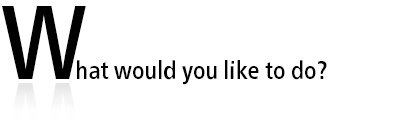
Collect data or opinions with more complex surveys
| Use case, examples and suitable tools for more complex surveys | |
|---|---|
Use caseMore complex surveys enable a detailed collection of anonymous If you would like to use customized questionnaires to evaluate Alternative: Standard questionnaires offered by the VRQ |
Practical examples
Suitable tools
See table for details
|
Engage the audience with real-time polls
| Use case, examples and suitable tools for real-time polls | |
|---|---|
Use caseActively engage your audience by using tools during your
If you would like to create appropriate questions to activate
|
Practical examples
Suitable tools
See table for details
|
Have a vote on a single question or dates
| Use case, examples and suitable tools for single questions and dates | |
|---|---|
Usa caseOnline tools help to arrive at decisions asynchronously. By |
Practical examples
Suitable tools
See table for details
|
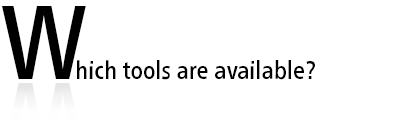
| ILIAS LiveVoting | Real-time vote | completely random
partially controlled | anonymous not anonymous | preventable | Multiple Choice Number Range Open Question Priorities Single Choice more | not possible | |
| ILIAS Poll | Individual question | completely controlled
partially controlled | anonymous not anonymous | preventable | Multiple Choice Single Choice | not possible | |
| ILIAS Survey | More complex survey | completely controlled
completely random partially controlled | anonymous not anonymous | preventable | Matrix Question Multiple Choice Open Question Single Choice more | possible | |
| Mentimeter | Real-time vote (asynchronous possible) | completely random
partially controlled | anonymous | not preventable | Matrix Question Multiple Choice Number Range Open Question Priorities Single Choice Word Cloud more | not possible | |
| MS Forms | More complex survey (synchronous possible) | completely controlled
completely random partially controlled | anonymous not anonymous | preventable | Date File Upload Matrix Question Multiple Choice Open Question Priorities Rating Single Choice more | possible | |
| MS Scheduling Poll (Outlook) | Date/time polls | completely controlled
| not anonymous | preventable | Date | not possible | |
| MS Voting Table (Outlook, Teams) | Individual question | completely controlled
partially controlled | not anonymous | preventable | Matrix Question | not possible | |
| Qualtrics | More complex survey | completely controlled
completely random partially controlled | anonymous not anonymous | preventable | File Upload Heatmap Matrix Question Multiple Choice Open Question Priorities Single Choice more | possible | No central support, potentially at the faculty holding the license |
| REDCap | More complex survey | completely controlled
completely random | anonymous not anonymous | preventable | Multiple Choice Open Question Paragraph Text Signature Single Choice Yes/no calculated field file upload slider text | possible | |
| Zoom Polls | Real-time vote (in a meeting) | completely controlled
| anonymous not anonymous | preventable | Matching Question Multiple Choice Open Question Priorities Rating Single Choice more | not possible |
Last update: October 2024
Please note:
If you distribute your survey digitally to students at the University of Bern, please note the university guidelines on the electronic bulletin board and mass emails: "Students or employees are not permitted to send mass emails or mass mailings of other electronic messages via Outlook, ILIAS or similar" (see guidelines).
