Video analysis with video annotation
Allow videos to be analyzed according to theory or categories - in your teaching or research project. Thanks to the Opencast annotation tool, this can be done easily and independently of location and time.
Overview
The Annotation Tool of Opencast is a tool used for video analysis. It can be easily accessed via ILIAS. The connection to ILIAS allows you to determine who is able to access the videos (e.g. attendees and members of the research team). The actual analysis is done by means of a browser. It is not necessary to install a separate software on your device.
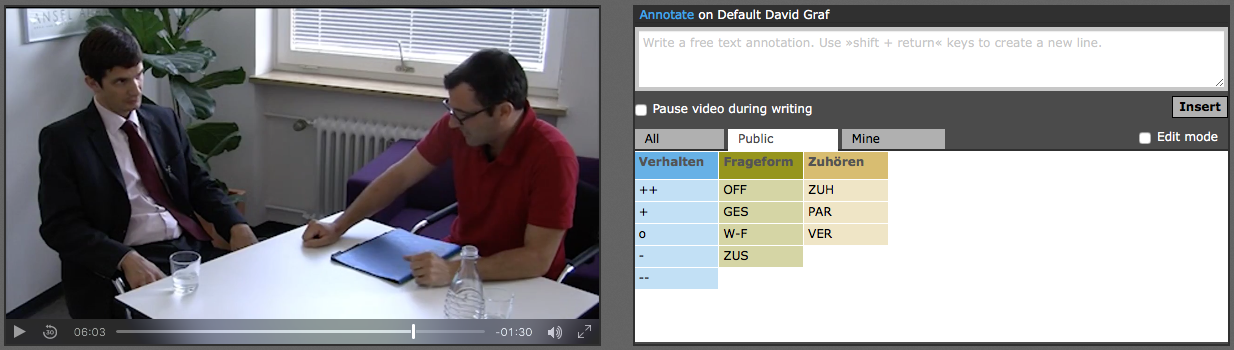
What is the video analysis tool good for?
Two types of annotations can be set in the annotation tool: 1. free text annotations are used for writing any number of comments or remarks. 2. labels of the categories can be placed via category sets. These analysis steps are all carried out online and are therefore independent of time and place. The annotations are timestamped. The export function enables a detailed evaluation of the analysis results (e. g. using Excel or SPSS).
The annotations are set to private but can be published optionally. This allows other users to view and comment on the annotations. Thus, different scenarios of peer feedback or peer coaching may also be available.
Which scenarios can be implemented with the tool?
- Theory- or category-based video analysis: students analyze the video in self-study mode, using a set of categories. The set depicts the theory and the observation criteria. The results of the analysis can then later be discussed and analyzed in the presence phase. In this way, case-based learning is implemented on the basis of videographically recorded cases. In the following example, you can see an example for implementation in the course "Interview management and interview techniques".
- Enhanced “lecture recordings”: students have the opportunity to make notes or to mark unclear points in the podcasts of their lectures. These annotations can be discussed with fellow students at a later point. When discussing the annotations and clicking on them, the video jumps to the corresponding positions.
- Research projects: in order to analyze video data for research purposes, the participating researchers must be granted access to ILIAS. Then they are able to conduct analyzes at their own workstation. The export function of the tool supports advanced-use scenarios.
- In the Inverted Classroom: students can use the video annotation mode to ask questions that will later be discussed in the presence phase.
- Video-based self-reflection & peer coaching: recording students accomplishing tasks (e.g. during communication training or in rhetoric courses) is a promising source for reflective learning scenarios. Combining the individual assignment of rights with different videos on ILIAS enables students to analyze videos and comment on other learner's annotations. This allows for different scenario settings of video-based self-reflection and peer coaching.
Example
«Video analysis of a fictional therapy talk», Dr. Eva Schürch
Dr. Eva Schürch (Institute of Psychology, Department of Personality, Differential Psychology and Diagnostics) in her lecture "Conversation and Interview Technique" conducted a category-based video analysis of a fictional therapeutic interview using the method of case-based learning. The approximately 200 students analyzed the therapy session at home using the predefined categories. These categories depicted the theory discussed in the previous session. In the following session, areas were discussed that were rated as either good or bad by at least 70 students.
Find out more about this example in the following recording of Dr. Eva Schürch's talk at the Tag der Lehre 2017 (in German).
Support
The ILUB-team supports you in using the video annotation tool and defining suitable deployment scenarios for your courses and projects.
