Switch edu-ID
The Switch edu-ID is a universal and secure digital identity for lifelong access to university resources. The Switch edu-ID is designed for permanent use and is administered by university members themselves. It is available to all Swiss universities and their partners.

Benefits for users
- One identity for all web-based services in the Swiss university environment, regardless of the organization.
- The identity is valid for a lifetime. It extends beyond membership of an organization.
- Users control the content and scope of their identity.
Registration
In order to use the Switch edu-ID for services that require university affiliation, users must link their Switch edu-ID to their Campus Account.
Log in to the Switch edu-ID account management to create the link.
Here you can find our step-by-step instructions.
Usage
The Switch edu-ID is the access for SWITCHaai services. You can see from the login window that you must use your Switch edu-ID.
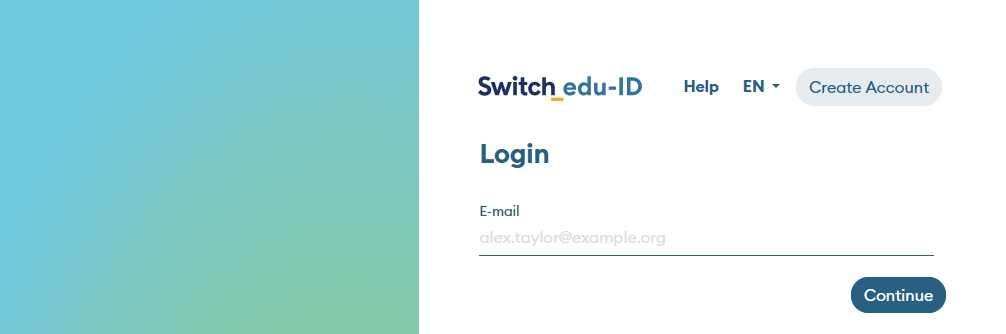
Frequently Asked Questions
What are the main differences between Switch edu-ID and Campus Account?
Switch edu-ID
- is an account for accessing services in the university environment, also outside the University of Bern.
- is created and managed by the user at eduid.ch/account/profile.
- remains valid beyond the affiliation to the university.
- can be linked to the Campus Account at account.unibe.ch/eduid so that affiliation data of the University of Bern is automatically updated. This is necessary for correct authorizations for many services.
Campus Account
- is an account for accessing services of the University of Bern.
- Students automatically receive their Campus Account upon enrollment.
- For employees, the responsible account manager submits a request and the account information is sent to the employee by post.
- expires when leaving the University of Bern.
How do I register a Switch edu-ID?
Follow these steps to register
-
Open the website eduid.ch.
-
Select "Create Account", if you do not have an edu-ID.
-
Enter your name, e-mail address and password.
Use a personal and permanent e-mail address. -
Confirm your e-mail address by clicking on the confirmation link that you will receive by e-mail.
Further information can be found on the Switch edu-ID help page (eduid.ch).
Which services require a Switch edu-ID ?
-
All SWITCHaai systems. These include:
ILIAS, KSL, Studis Selfservice, Unisport registration, BORIS Bern Open Repository and Information System, SUB Wahltool, IML services, DocCom -
Library Systems of the University of Bern and Swiss Library Service Plattform (SLSP)
Link your edu-ID to your Campus Account at account.unibe.ch/eduid and then register on the SLSP registration platform -
Switch Services
At a later date:
- Online registration for studies
For all other services the Campus Account must still be used. These include, among others:
-
Campus Groupware (incl. e-mail, Calendar)
-
Login to the personal workstation
-
eduroam and VPN access
I forgot my password. How can I reset it?
Start the process to reset the password via the link eduid.ch/reset-password.
Follow the additional instructions on the Switch edu-ID help page (eduid.ch).
If you have any problems with your access or password, please contact Switch support (eduid-support@switch.ch).
How can I change the password of my Switch edu-ID?
Log in to eduid.ch/change-password with your edu-ID.
If you have any problems with the access or the password, please contact Switch support (eduid-support@switch.ch).
Is my Switch edu-ID linked with my Campus Account?
At eduid.ch/account/organisations, you can check if your Campus Account is linked to the Switch edu-ID.
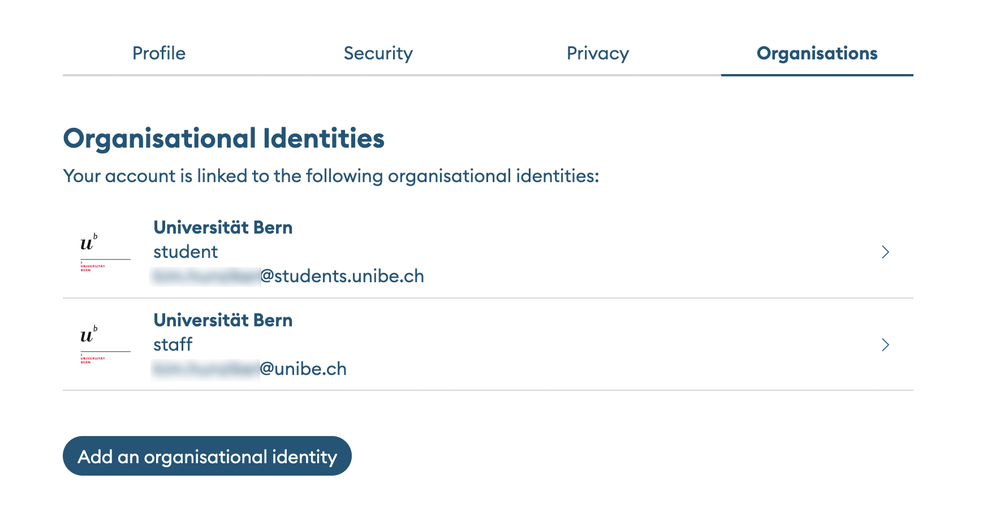
I have more than one Campus Account. What do I have to do?
Even if you have multiple Campus Accounts, create only one Switch edu-ID.
Log in to the Switch edu-ID account management for linking.
Repeat the process for each Campus Account by adding and verifying the e-mail address of each Campus Account.
Here you will find the step-by-step instructions.
How can I increase the security? (Enable Multi-factor Authentication)
Multi-factor Authentication increases security by prompting users to enter a second authentication factor when logging in.
To enable Multi-factor Authentication, navigate to eduid.ch/account/security and enable Multi-factor Authentication.
For further information, visit the Switch edu-ID help page (eduid.ch).
Which e-mail address do I use for my Switch edu-ID?
It is recommended to use a long-lasting, private e-mail address as a contact address when creating the Switch edu-ID.
The e-mail address of your Campus Account will be added to your Switch edu-ID as an additional e-mail address as part of the linking process. The additional e-mail addresses can be used when logging in.
You can view and edit the added e-mail addresses at eduid.ch/account/profile.
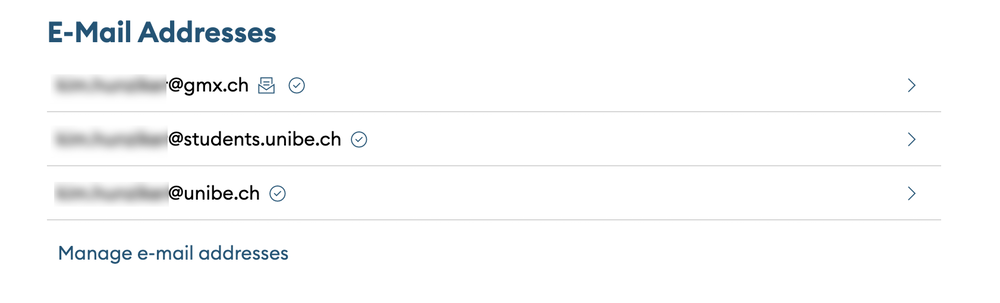
How do I change my personal data? (Change of name, change of address)
Navigate to eduid.ch/account/profile and log in with your edu-ID to edit your personal details such as name and address.
Please note that the data at the University of Bern is not updated automatically. So you have to report the changes additionally:
→ For Students: Studis Selfservice
I already have a Switch edu-ID. Can I use this at the University of Bern?
Connect your Switch edu-ID to your Campus Account at account.unibe.ch/eduid, then you can use it to access the services of the University of Bern.
I am leaving the University of Bern. What do I have to do?
Make sure that you have stored your private e-mail address. You can check this at eduid.ch/account/profile.
The organizational data will be updated automatically.
Deleting the Switch edu-ID is not recommended.
Further information can be found on the Switch edu-ID help page (eduid.ch).
I am an Inselspital employee and do not have a Campus Account. What do I have to do?
For login to the service, select your aaiOrganisation and log in with your Insel Account. It is not necessary to create a Switch edu-ID.
I get the error message "edu-ID not linked to UNIBE or access to service denied"
Have you accidentally created multiple Switch edu-IDs? Follow the instructions to merge them (German only).
If this is not the case, please contact the Servicedesk to check your authorizations.
Why is the Switch edu-ID used at the University of Bern?
The Switch edu-ID is a strategic decision of the Swiss colleges and universities.
Other reasons for switching from SWITCHaai to Switch edu-ID
- Those who study and/or work at several universities now only need one account.
- Research in the swisscovery research portal is only possible with one edu-ID.
- The Switch edu-ID makes the registration for studies more secure and easier.
- SWITCHaai will not be further developed (end-of-life technology). Furthermore, the infrastructure of the University of Bern can be optimized with Switch edu-ID.
