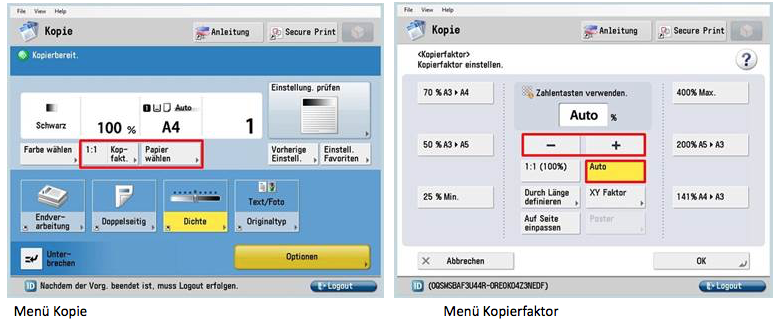What is the easiest way to zoom in / zoom out?
The MFP offers various procedures to apply zooming on originals. The easiest way:
- Place the original on the scanner glass in the upper left corner
- Touch the button “Papier wählen”, select the preferred output format and confirm with “OK”
- Touch the button „Kop.fakt.“ (Copy/zoom factor) and then the button “Auto”
- If the original format is not A5, A4 or A3, you might have to adjust the automatically set factor with the +/- buttons;
70% stands for a reduction from A3 to A4 or from A4 to A5
141% stands for an enlargement from A5 to A4 or from A4 to A3 - Confirm with “OK”
- Start copying